Automatic Quotes
At ProSciTech, we make it easy for you to get an accurate quote for the products you're interested in. Our automatic quote generates a formal quote, including shipping, and sends it to your inbox.
If you can see the price and you are within Australia, you can generate a quote at any time.
Creating a quote:
1. Click "Log In" to sign in or create an account
This is just an online profile. It will store your address(s) and online order history. It does not store credit card details. WE DO NOT SPAM.
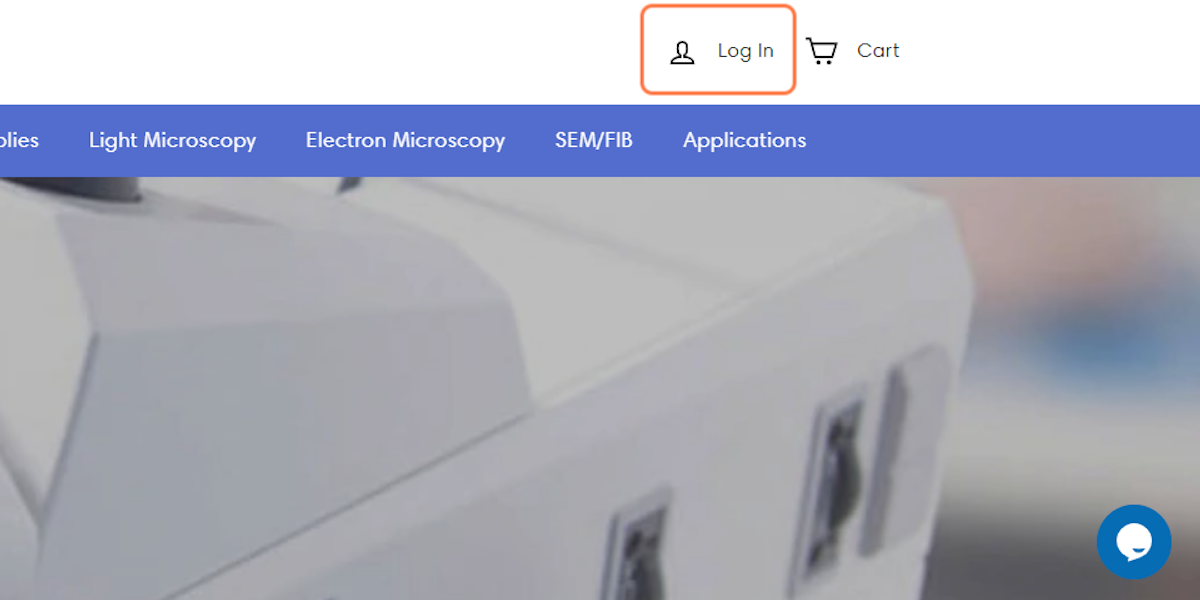
2. If you do not have an account, click "create account"
Accounts are just a profile, and are identified by email address, not by name or institution.
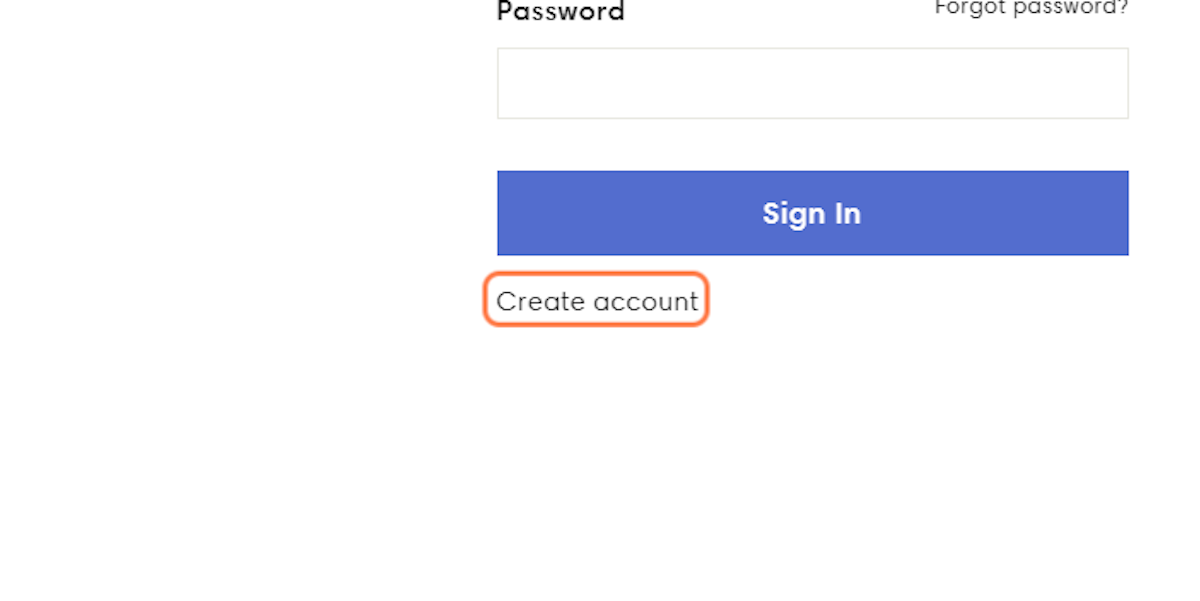
3. Fill in your name, email address, choose a password, and click "Create"
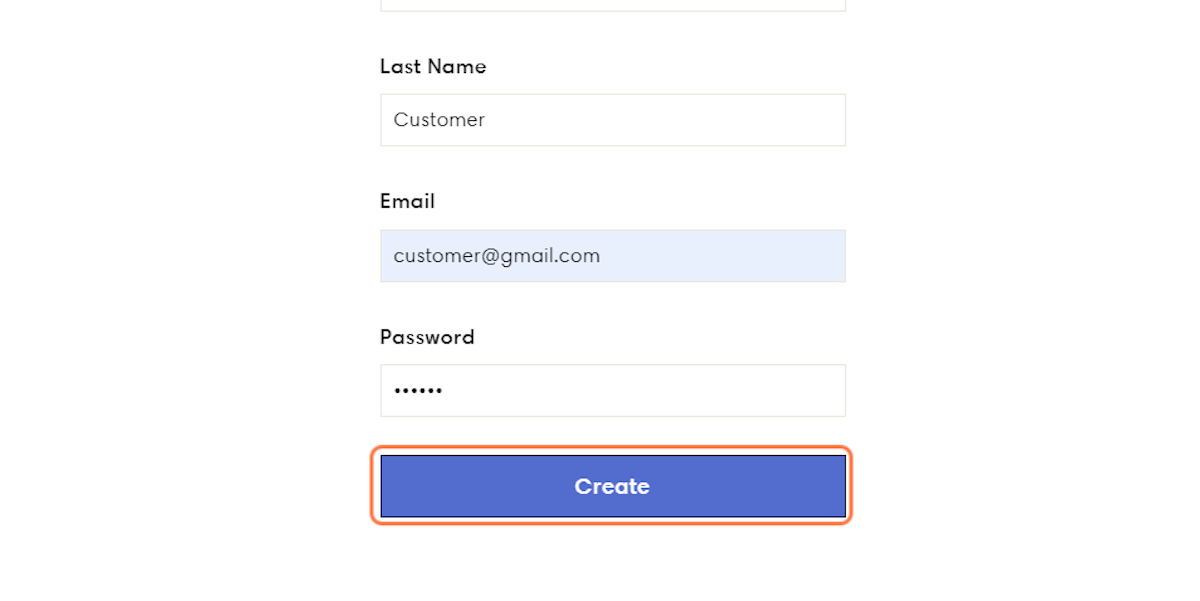
4. Go to your account
When you a logged in, your email address will show as your profile
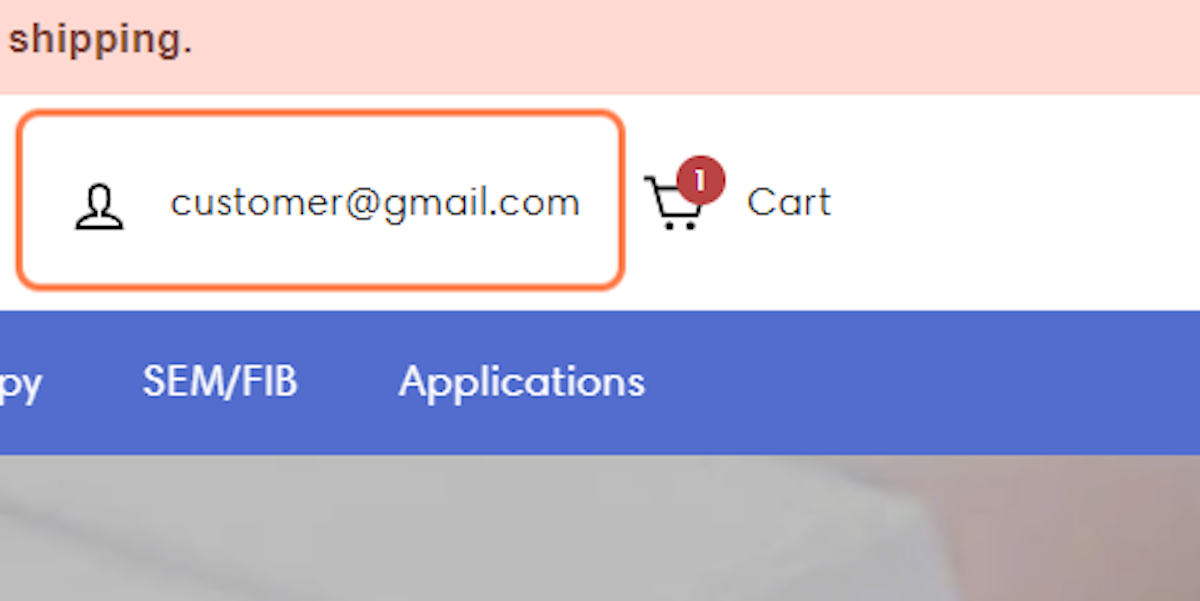
5. Enter your shipping details and click "Add address"
You can store more than one shipping address.
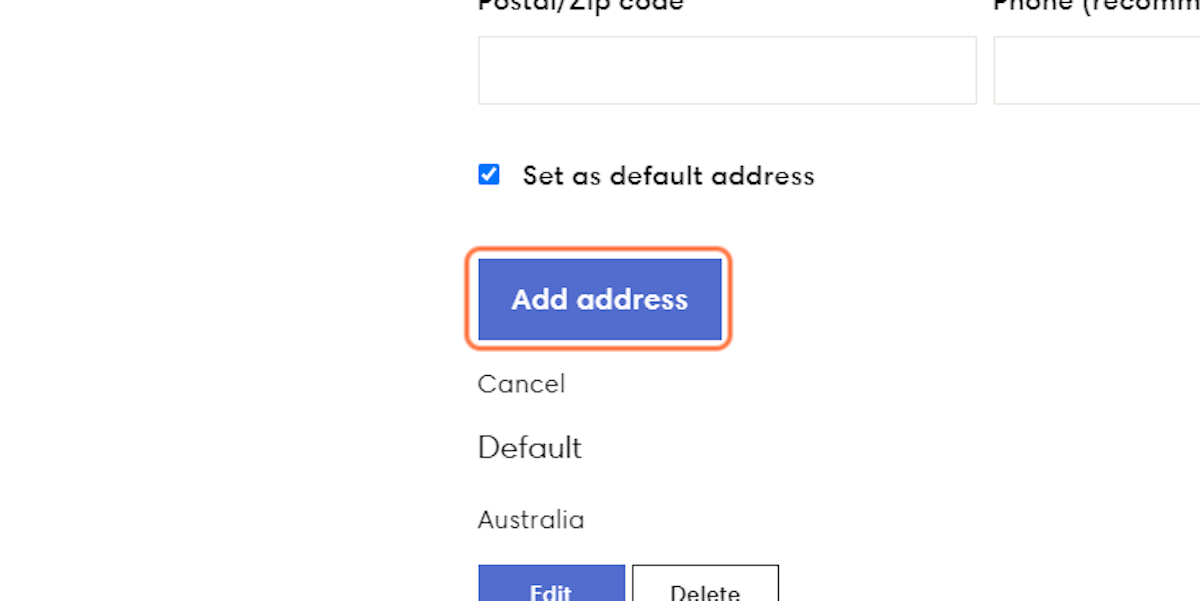
6. Go to the product page of the item(s) you would like quoted.
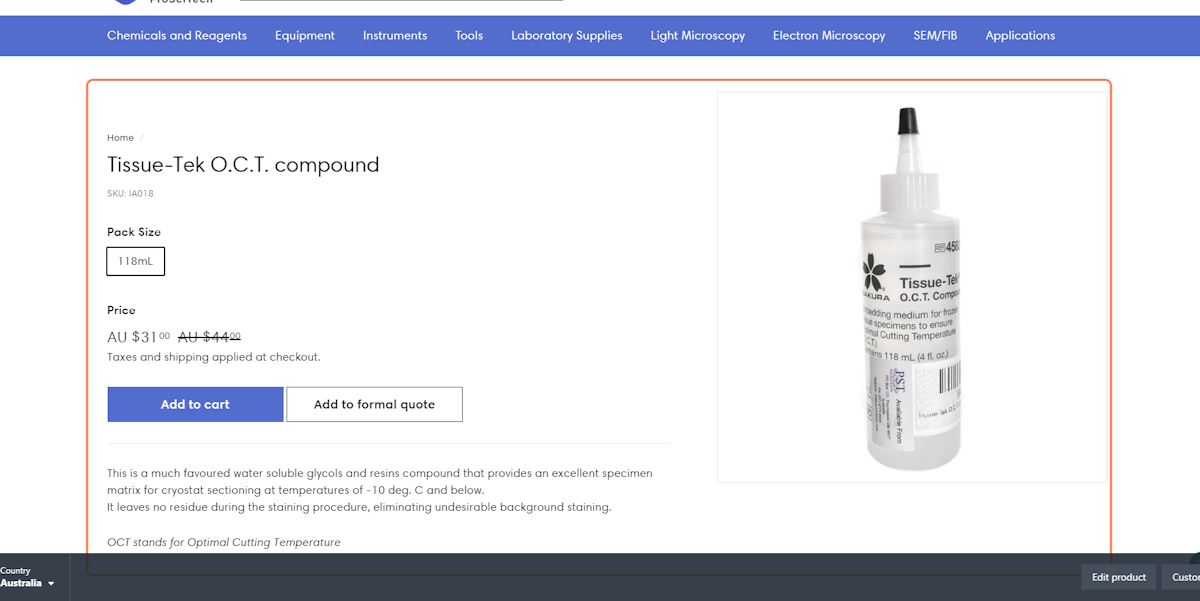
7. Click on "Add to formal quote"
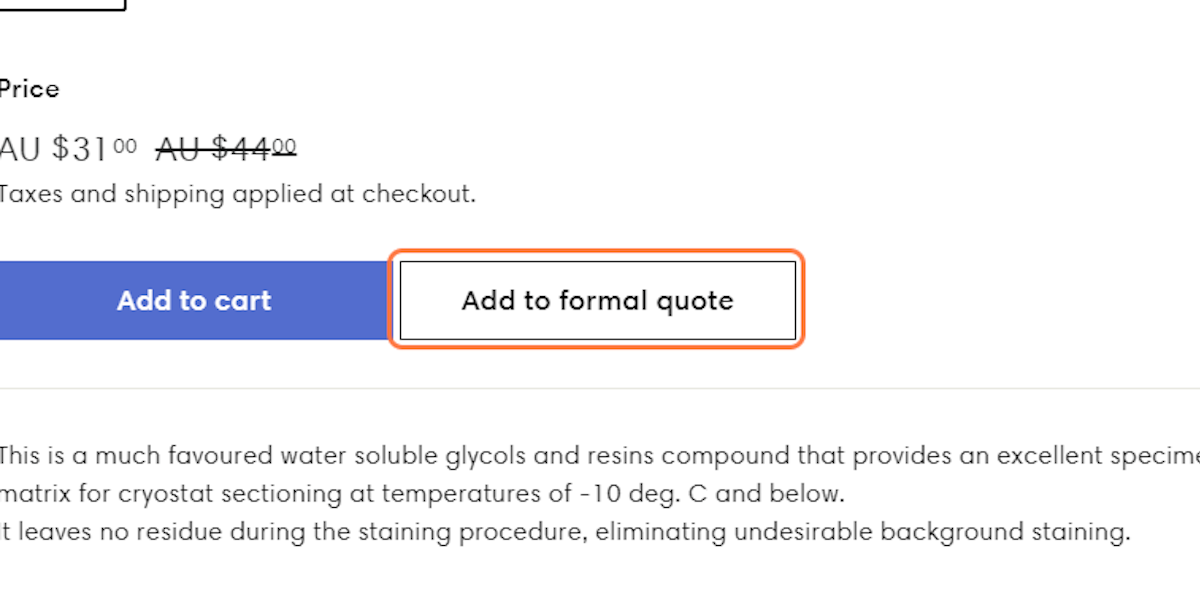
Repeat for any additional products
8. Go to your cart
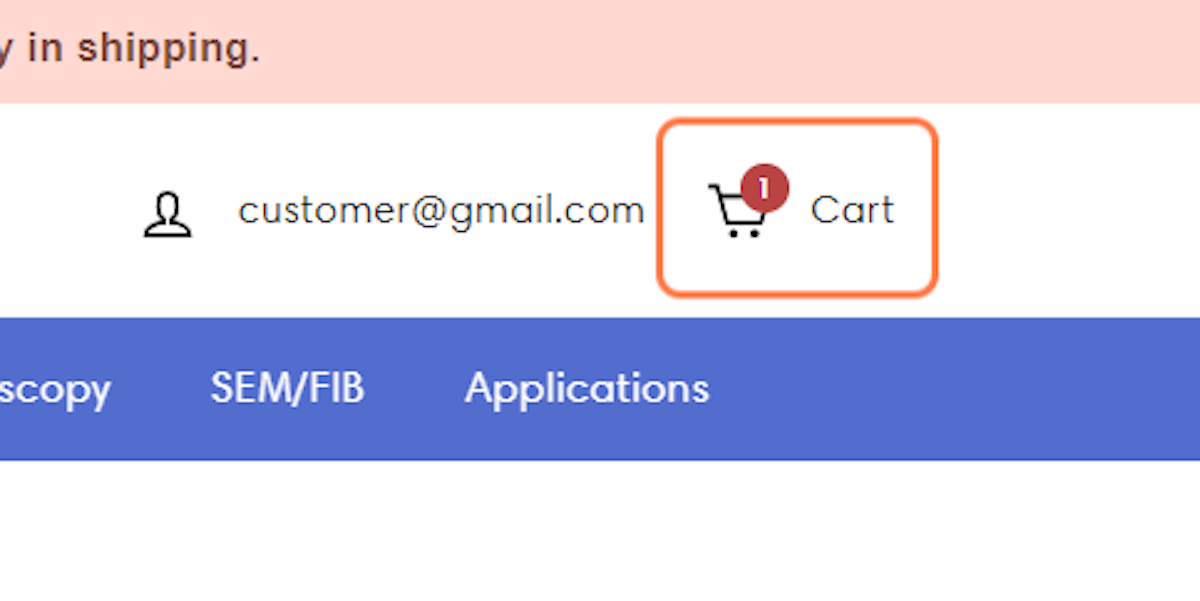
9. Check the product details and the address are correct
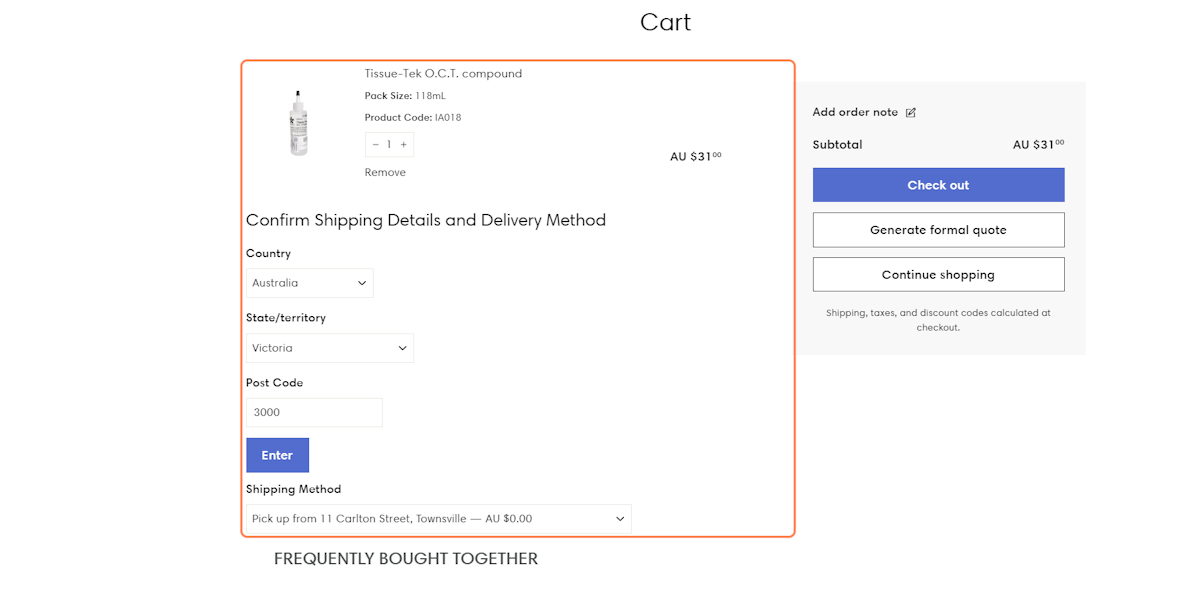
10. Click on your preferred shipping method
You can collect, choose regular shipping, or ship express for light orders.
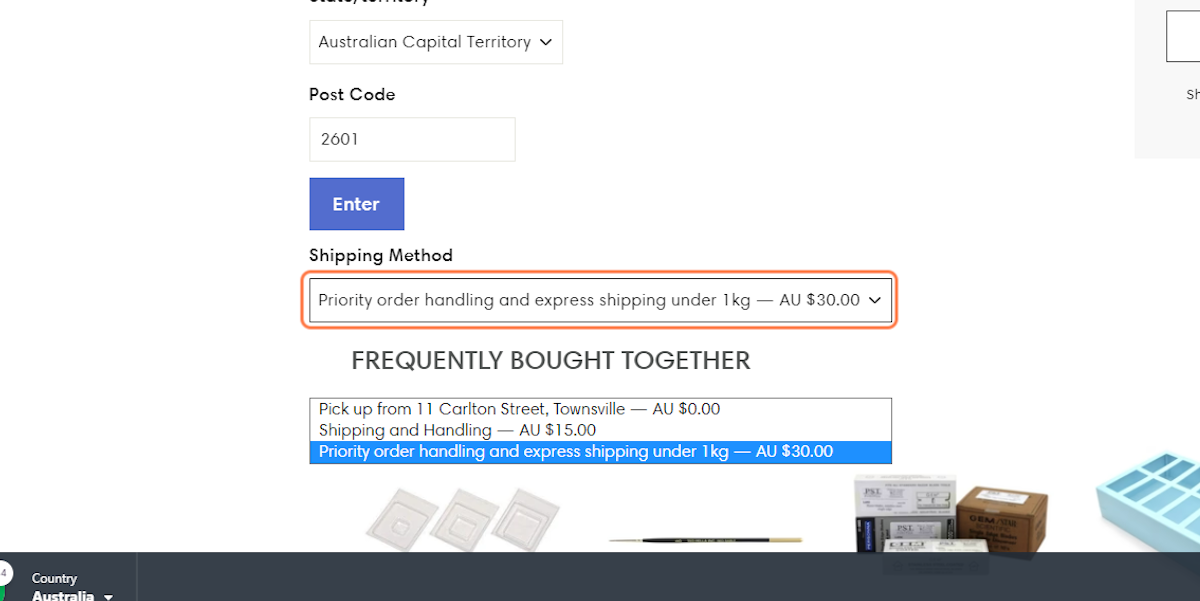
11. Click on "Generate formal quote"
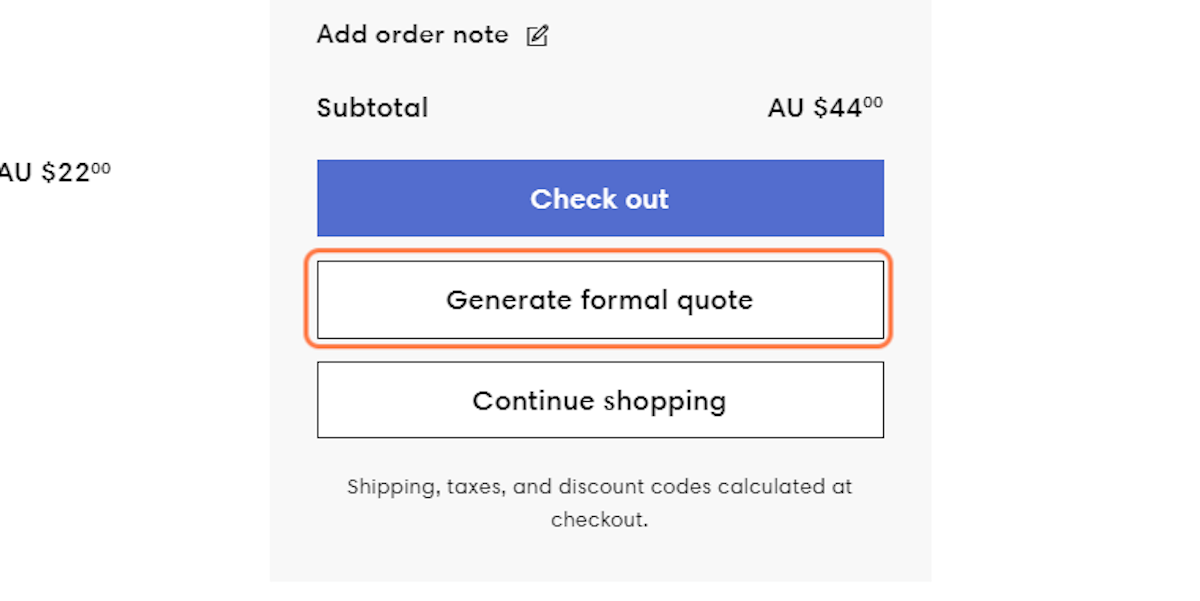
If your quote has generated successfully, it will show the following message : Thank you for your quote request. You will receive your quote via email shortly.
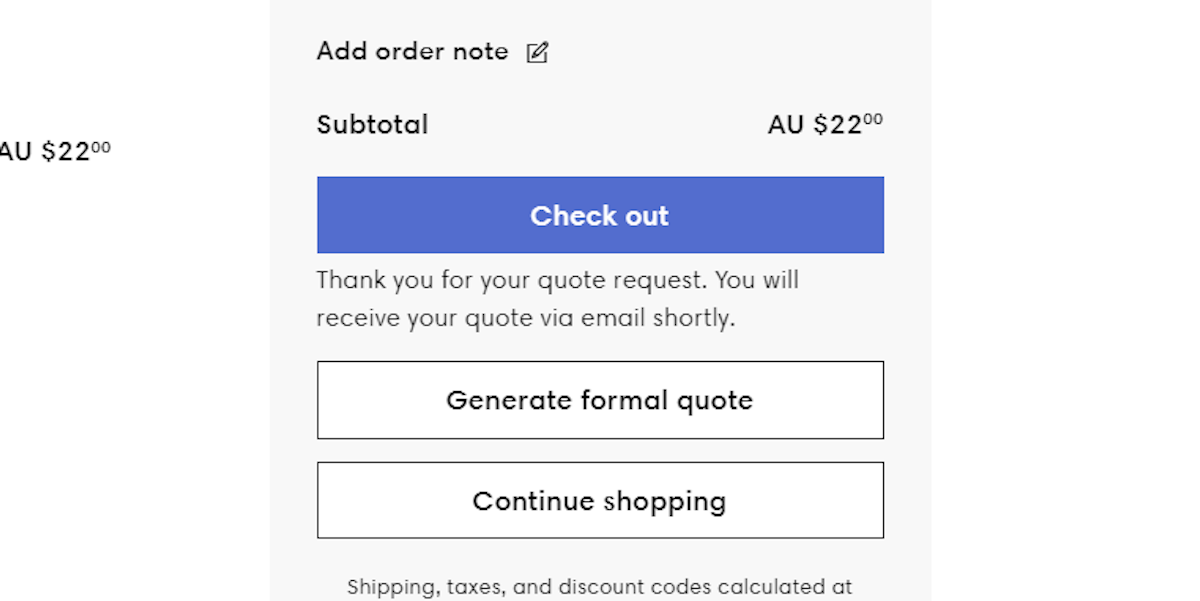
Trouble Shooting
- You do not receive the quote
Solution: If you received a message to say a quote has been sent, check your spam folder. If you have a very strict firewall, please email to ask the quote is sent direct. - No discount applied
Solution: Check the discount, as most discounts apply to online orders only. - Incorrect freight charge (eg there is freight charged on an order over $200)
Solution: check you are logged in and you have entered your shipping address.
For Manual Quotes:
In some cases, a manual quote may be necessary. This could be if the product doesn't have a price listed online, if you're located outside of Australia, or if your total order will exceed $1000.
To request a manual quote, simply click the "Request Quote" button and submit a support ticket with your shipping address and phone number. Alternatively, you can email us directly at support@proscitech.com. Our team will review your request and send you a quote as soon as possible, generally 1-2 days.

